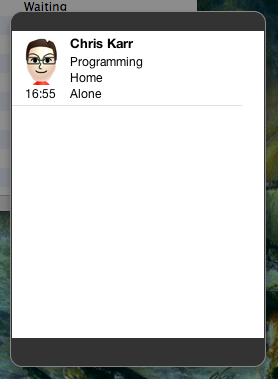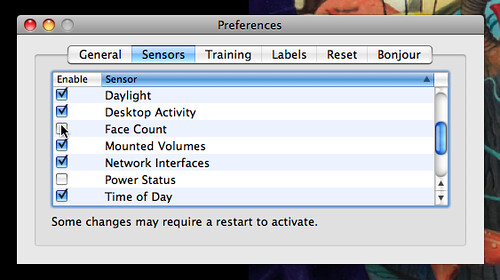Lately, I’ve spent a great deal of space blogging about development of the Pennyworth context-sensing system. I want to blog about something a bit different today: a Pennyworth application.
One of my research goals is to investigate the effects of introducing context-sensing technology in environments such as the modern workplace. On one hand, there are likely some potential positive benefits, such as allowing coworkers to monitor each others’ availability in order to minimize interruptions. On the other hand, there will be some potential downsides, such as an overbearing manager using the technology to try and re-implement a twisted version of Scientific Management in the office.
Over the past couple of months, I’ve developed such a monitoring application called “Group Context”. The idea is that Pennyworth logs context updates to a web service, and different views of that service can be used to build different displays of participants’ context. This can be used to track a user’s “contextual timeline” over the past 24 hours or display an aggregate view of everyone’s most recent context. I have a couple private implementations running in web browsers, Chumbies, iPhones, and the like. Today, I spent some time building a simple Dashboard widget for Mac OS X users that is another display:
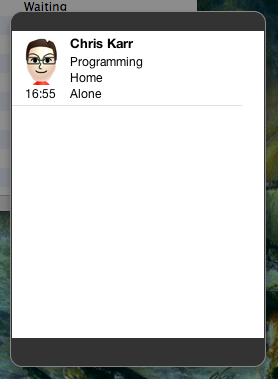
Currently, the widget looks pretty lonely as I’m the only one logging context at the moment. As more people participate, the more this will fill up and become more interesting.
I’d like to invite any interested readers to explore this with me. I’m planning on keeping this somewhat private, so if you’d like to view others’ contexts, you must participate in turn. If you decide to join this virtual group, you should send me (via e-mail) the name you would like to use in the display (a pseudonym is fine) and an icon to represent you. In return, I’ll send you a small Pennyworth action script that will log your context to the web service and a copy of the Dashboard widget in addition to pointers to TOP SECRET URLs that implement some of the other views I mentioned above.
You must have a running instance of Pennyworth to participate and you can choose to withdraw from this at any time. If you are also uncomfortable logging particular context details, I’ll be happy to help you modify the action script to exclude or mask those details.
Update: I fixed the e-mail link. Sorry about that.